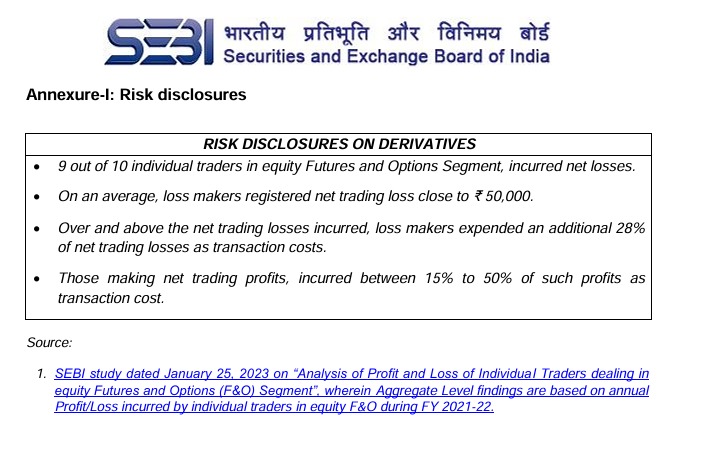How can we help?
eMandate(E-NACH) Authentication
Once your mandate has been registered either directly by you or by our team on your behalf, you will need to authorize the mandate
Step 1: Open the email you would have received from BSE STARMF: “EMandate Authentication Link.” Click ‘Online E-Mandate Registration Authentication’ link
Step 2: You can authenticate either via Google Authentication or via Email Verification Code by clicking “Continue.”
Step 3: Enter the Security Code you would have received in your email and click “Submit.”
Step 4: Mandate details will be listed on the next page (amount, start & End dates, bank details, etc). Use the Radio button to select the verification method, such as Debit Card or Net Banking. We recommend using “Net Banking.”
Verify Using Net Banking
Select “Net Banking” in step 4 and click Submit. The confirmation page will show all your details again with the radio button “Net Banking” selected. Check the box at the bottom and click submit
Login using your net banking credentials. After that, you will be asked for an OTP.
Your Mandate has been registered and you will see the below confirmation screen with the status “Success.”
Verify Using a debit card.
Select Debit Card in the step above and fill in the debit card details: card number, pin number, expiration date, and click Submit.
Enter the OTP you would have received on your mobile device and click “Verify:
Your Mandate has been registered and you will see the below confirmation screen with the status “Success.”