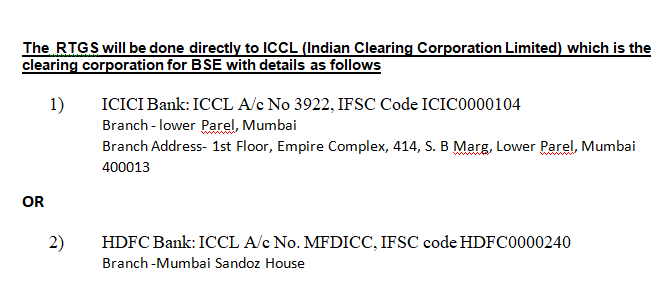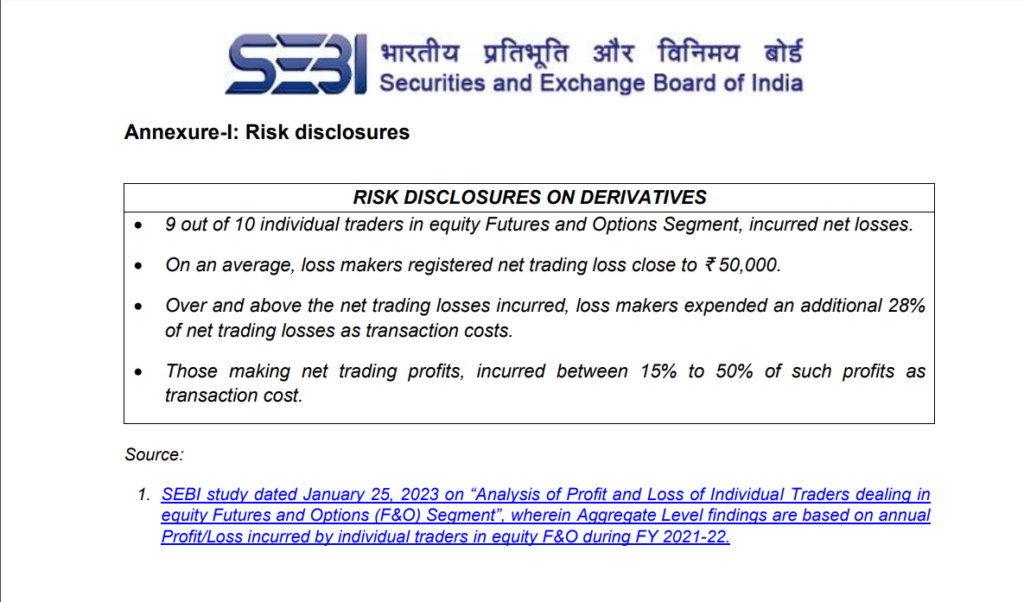Mutual Fund Purchase – Payment
Mutual fund transactions are done online using the BSE Star Mutual Fund platform. Payments are made to “Indian Clearing Corporation Ltd” which is the clearing arm of BSE and against one payment multiple orders can be matched and settled.
If the payment has been done by you via Cheque, RTGS or NEFT from the bank account mapped to your investment profile, then NO further action is needed.
Payment Options
| Type | Details |
| Cheque | Name of – “Indian Clearing Corporation Ltd”. |
| Direct Pay (Recommended) | Net Banking and can be authenticated using your Net Banking Credentials or Debit Card. Recommended given ease of transaction and same day NAV allotment. |
| Nodal Account | Like Net Banking for banks with older technology |
| One Time Mandate (Recommended) | Easiest way to make a payment if mandate is registered. Recommended for ease of convenience even though allotment happens on a delayed basis (T+2 to T+5) |
| UPI | Thru Upi Application Paytm, Phone Pay, Etc |
| RTGS/NEFT | Beneficiary: Indian Clearing Corporation Ltd
ICICI Bank: ICCL A/c No 3922, IFSC Code ICIC0000104 HDFC Bank: ICCL A/c No. MFDICC, IFSC code HDFC0000240 |
Process to Make Payment for Orders (Direct Pay, One Time Mandate or UPI)
Step 1: Open Email from BSE Star MF – “Mutual Fund Order Purchase Confirmation Link”. Click “Check Orders and Make Payment”. Alternatively, you can also click the make payment link in our app (comes as a notification when there is a payment pending)
Step 2: Ensure order details are correct and check the box in column “Select” (right corner of table)
Note – all your orders for authentication will be shown here and you can select all of them to make the payment together
Step 3: Select appropriate payment option
- Direct Pay (Means Net Banking) – Recommended: Bank details will already be populated. Click “Initiate Payment” and complete the transaction via your Net Banking portal
- One Time Mandate – Recommended for ease of use – From the drop-down, select Bank followed by Account Number and then Mandate ID. Click “Initiate Payment” and complete the transaction
- UPI- From the drop-down, select Bank followed by Account Number.Click “Initiate Payment” and fill you UPI id(Phonepay,Paytm,etc). Open to any UPI APP(Phone pay, paytm,etc) and there will show a NOTIFICATION for complete the transaction.
- NEFT/RTGS Transfer investment amount directly to ICCL account as per details below:
Step 4: You will get a confirmation box for authentication indicating that the payment has been initiated