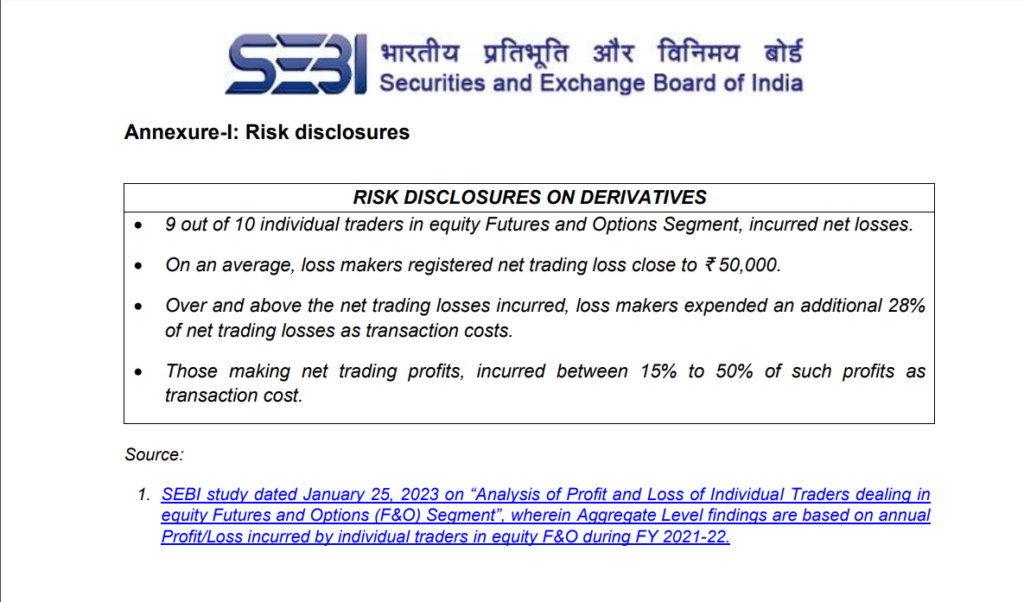How can we help?
Place an Order
Step-by-Step Guide
Watch Video – In Hindi
- Open the Consortium Mobi-Trade App
- You can place an order from your Watch-list by clicking the Trade symbol (Alternatively, you can place an order by searching for any security by clicking at the search icon at the bottom of your screen.)
- Enter the stock name or script code and then the trade symbol in the search results that appear.
- Click the Buy or Sell option at the top. If you’d like, you can choose the exchange from the options below.
- For intraday orders, select Margin, and if you’d like to carry forward the position, then select Delivery.
- There are four order types. Market price, which means the order is executed at the market rate. Second is Limit, which is the recommended option, especially for less liquid stocks and options, wherein you can specify the Limit price. The last two are stop-loss orders, which get triggered if the stop-loss condition is met, wherein either a market or limit order gets placed depending on the order selected.
- Enter the Quantity and price and if you’d like, you can change the disclosed quantity in cash of cash market orders by filling this information
- Click Submit, and the order will be placed.
- You can view all orders by clicking the Orders icon at the bottom of the screen. Also executed orders will be visible in the Portfolio Option and then under the Positions tab.