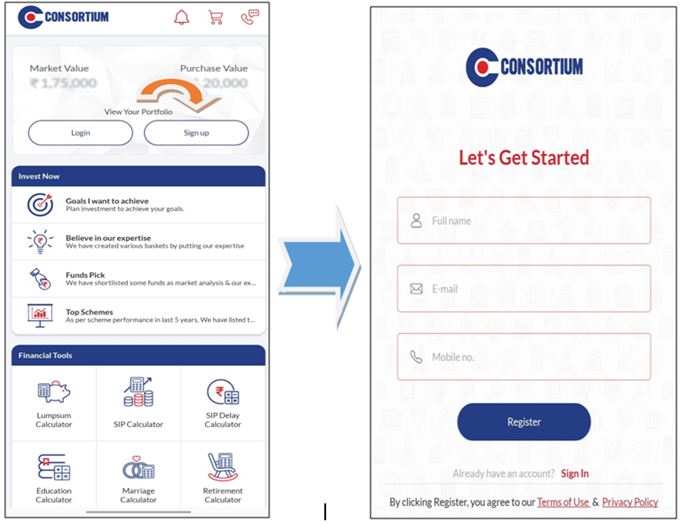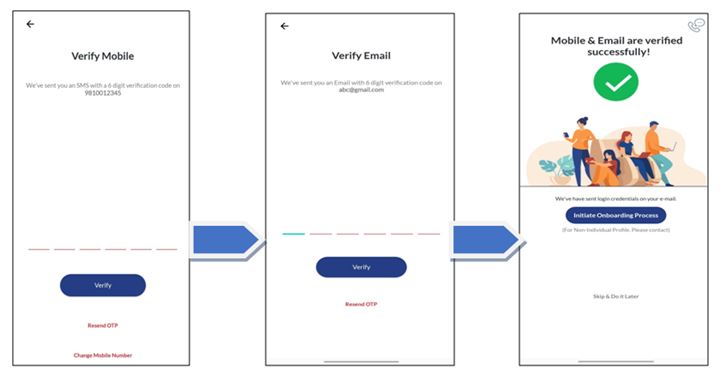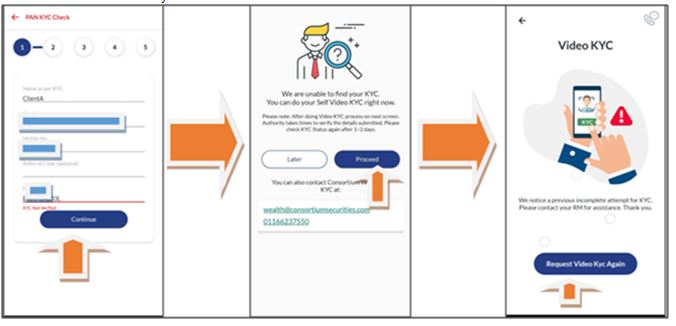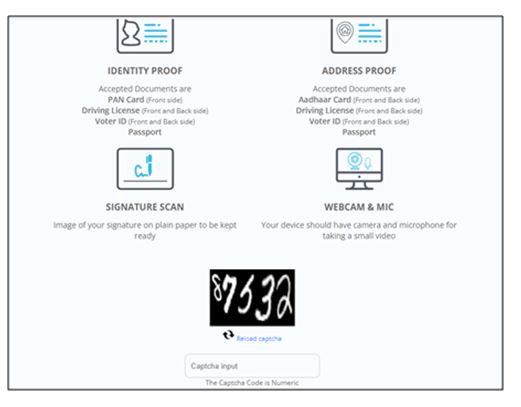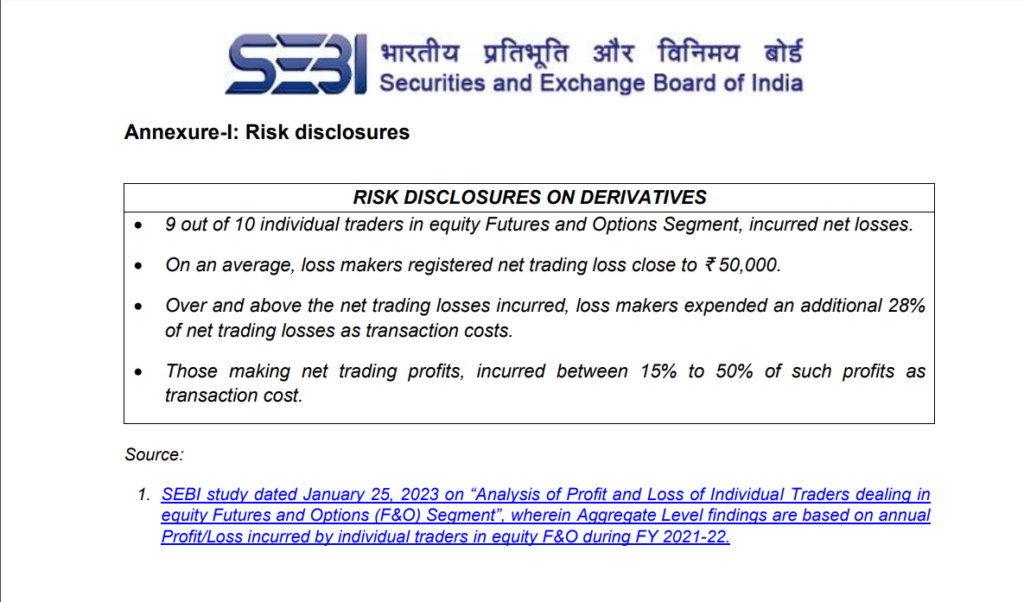Online Video KYC
Important: Online KYC is supported only in case of individual accounts where no prior KYC has been done. AADHAR must be linked to your mobile number, as you will need to authenticate this via OTP
Step 1: Download our Mobile App by clicking on either of the links below or by Searching for “Consortium Securities” in App Store or Play Store
Step 2: Open the app and click “Sign Up”. Enter your full name, Pan, email, and mobile.
Note: Email and Mobile will be verified via OTP in the next step
Step 3:
Verify the mobile and email addresses via OTP received on your mobile as SMS and on your registered email address.After both mobile and email are verified, click “Initiate Onboarding Process” to create your investment profile.
Step 4.1:
Enter your name, Email, Phone Number, and Pan Number. Once you enter the PAN, it will show “KYC Not Verified”. Click Continue button to complete your online Video KYC
Step 4.2: Captcha input and click on the Let’s Go option.
Step 4.3: Check the attached file and follow the instructions step by step. Please note that the information you enter on subsequent pages automatically gets stored, and you can always continue finishing this at a later point. If you require any assistance with KYC, you can reach out to us at wealth@consortiumsecurities.com
Note: KYC typically takes 2-4 days to get done