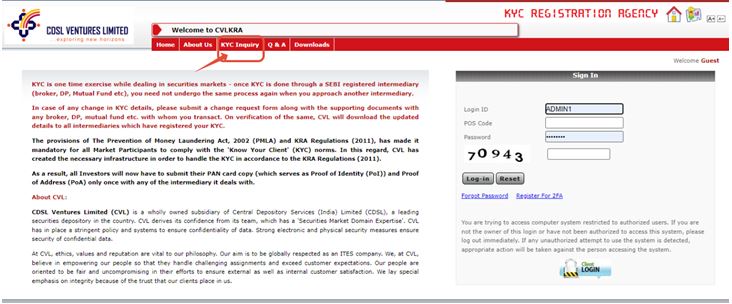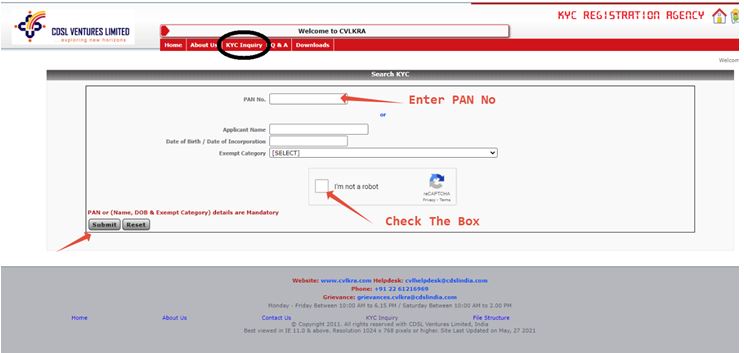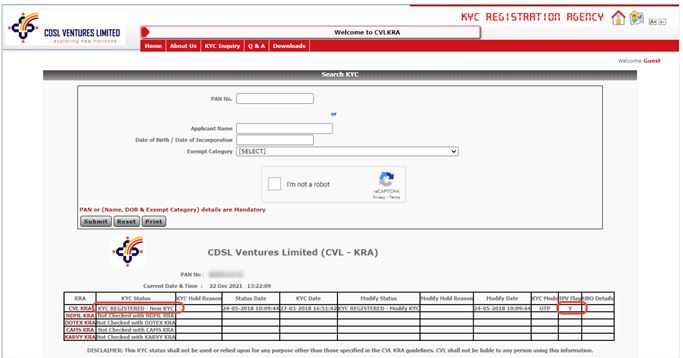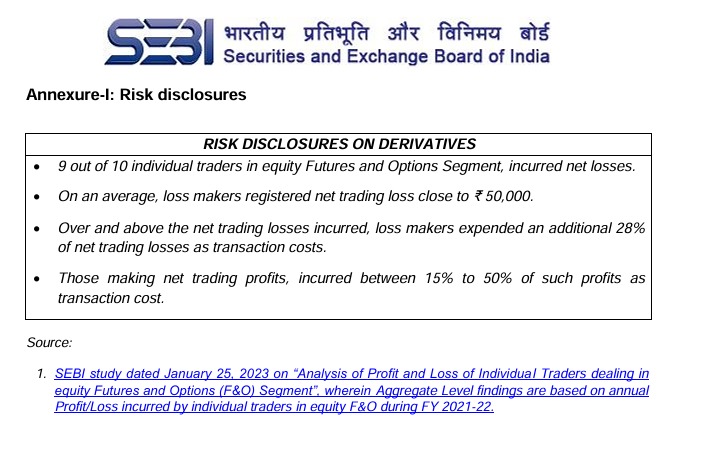How can we help?
< All Topics
Print
Check KYC Status
PostedDecember 2, 2022
STEP 1: Open https://www.cvlkra.com and click on “KYC Inquiry”.
Step 2: Enter the PAN number, check the box for “I’m not a robot” and click Submit
Step 3: If your KYC has already been done, the status will show as “NEW KYC VALIDATED”. In this case, you can proceed to Open your Mutual Fund Account
If all rows in the table are blank, it means your KYC has never been done, and you can do your KYC by following the steps outlined in this article, Online KYC
Note: If the status on CVLKRA says "Under Process" or "On Hold" in the KYC Status column, then you can not update your KYC Online and it has to be updated offline via physical forms. In this case, please reach out to us at wealth@consortiumsecurities.com
-
Mutual Fund
- About KB Add-ons
- Bank Updation - Mutual Fund
- Check KYC Status
- Create/Register SIP Mandate
- DEMO VIDEOS
- Download Mutual Fund Forms
- eMandate(E-NACH) Authentication
- Funds Pick for Investment
- Goal Based Investment
- How to upload documents through Mobile APP ?
- Invest By Our Expertise
- MF Account Creation Process Through Web Portal
- Mutual Fund Purchase - Payment
- Mutual Fund Redemption,Switch, Stp and Swp 2FA Authentication
- Mutual Fund SIP Authentication
- Nomination - Mutual Fund
- Nomination Authentication
- Online Video KYC
- Sign Up - Create New Mutual Fund Account
- TRANSMISSION-MUTUAL FUND
- XSIP Mandate(Paper Mandate)
- Show Remaining Articles (6) Collapse Articles
-
Online Trading
-
- Articles coming soon
-
Other