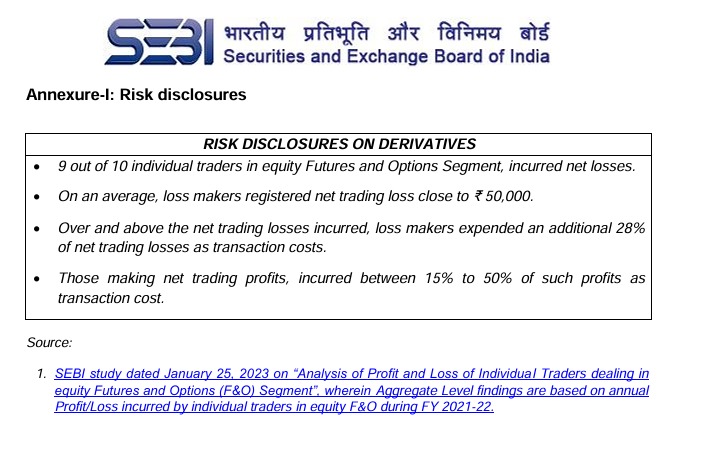How to upload documents through Mobile APP ?
Client will be receiving email from Wealth@Consortium with subject name “Your Login details for Online Portfolio Access Service”. Client need to download our Consortium Mobile App and upload the documents.

Client need to set password first and then click on the logo given in the mail for downloading our CONSORTIUM WEALTH app.
GOOGLE PLAY FOR "ANDROID PHONE" AND APP STORE FOR I-PHONE.
Once App is installed, login the app with client’s login id and password.
Go To “MORE” option
Click on “Investment Profiles”
 |
 |
 |
In Investment Profiles – you can see the registered name.
Click on the icon (in the left hand side of your name) as shown below
Further, you can see the steps of profile creation where 3 steps till FATCA will be shown completed.
Now Click On Submit Docs.
 |
 |
 |
Now Upload Signature and cancelled cheque.
After submission, 4 steps (Submit Docs) will be completed and it will change into Green Color automatically like shown in the below image.
 |
 |
 |