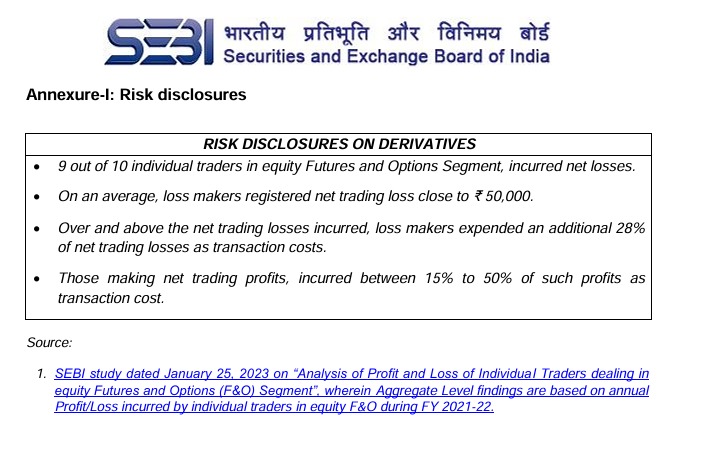How can we help?
Mutual Fund Redemption,Switch, Stp and Swp 2FA Authentication
For security, we require all orders to be authenticated by clients. In case of a purchase, the payment acts as a double confirmation, and in case of redemption, switch, or STP/SWP, clients authenticate orders directly with BSE StAR Mutual Fund platform.
Process to Authenticate via Email
Step 1: Open Email from BSE Star MF – “Redemption Authentication or Switch Authentication.”
Step 2: Click “Online Authentication” link at the bottom of the email
Step 3: Select Folio Number
Step 4: Check order details, tick on “SELECT ALL” option and Generate OTP
Step 5: Enter OTP and Submit
Step 6: You will get a confirmation box for authentication indicating that the order(s) have been authenticated