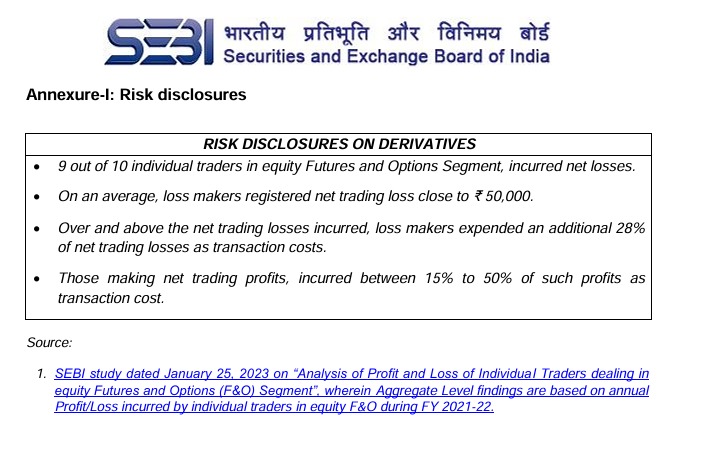How can we help?
< All Topics
Print
Create Watch-list
PostedOctober 17, 2023
Step-by-Step Guide
Watch Video – In Hindi
- Open the Consortium Mobi-Trade App
- Go to the watch-list option at the bottom. Enter the name of your watch list in the box of your choice. Then, tap the create option.
- Go to the search bar, search script and select “plus sign” to add the script to your watch- list, then select the done option
- Your watch list would be created.
- To see all your watch lists that you have created. Tap the drop-down arrow next to the name of your watch list, and here you can see all the watch lists that you have created.
-
Mutual Fund
- About KB Add-ons
- Bank Updation - Mutual Fund
- Check KYC Status
- Create/Register SIP Mandate
- DEMO VIDEOS
- Download Mutual Fund Forms
- eMandate(E-NACH) Authentication
- Funds Pick for Investment
- Goal Based Investment
- How to upload documents through Mobile APP ?
- Invest By Our Expertise
- MF Account Creation Process Through Web Portal
- Mutual Fund Purchase - Payment
- Mutual Fund Redemption,Switch, Stp and Swp 2FA Authentication
- Mutual Fund SIP Authentication
- Nomination - Mutual Fund
- Nomination Authentication
- Online Video KYC
- Sign Up - Create New Mutual Fund Account
- TRANSMISSION-MUTUAL FUND
- XSIP Mandate(Paper Mandate)
- Show Remaining Articles (6) Collapse Articles
-
Online Trading
-
- Articles coming soon
-
Other