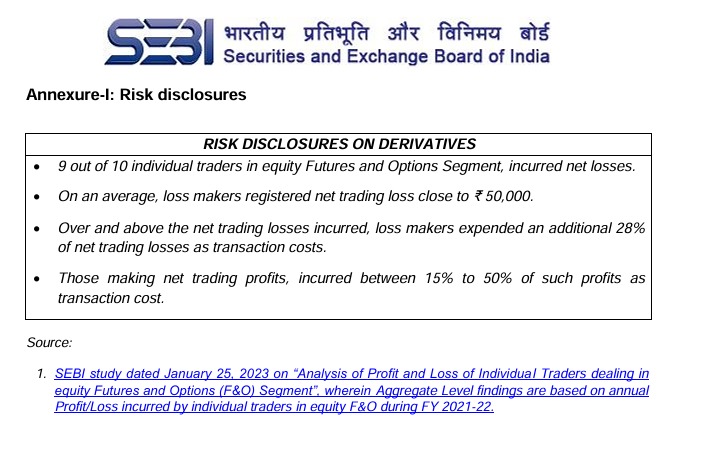Sign Up – Create New Mutual Fund Account
To Open an account, KYC must be registered and the account must be opened in the SAME name registered in KYC. If your KYC is not registered, then please first do your KYC process and then follow the steps outlined below
Step 1: Download the mobile app.
Download our Mobile App by clicking on either of the links below or by Searching for “Consortium Securities” in App Store/Play Store
Step 2: Start Sign-up Process
Open the app and click “Sign Up”. Enter your full name, email, and mobile.
Note: Email and Mobile will be verified via OTP in the next step
Step 3: Verify Mobile & Email via OTP
Verify the mobile and email addresses via OTP received on your mobile as SMS and on your registered email address.
After both Mobile and email are verified, click “Initiate Onboarding Process” to create your investment profile.
Information needed to open the account: name, PAN, email, mobile, date of birth, place of birth, bank details (can be found on the cheque), nominee details, income slab, and net worth. You will also require a photo of any cancelled or old cheque and a signature card (or be able to sign on your phone or tablet using touch)
If you don’t have all the information with you or wish to simply explore our App, you can always finish creating your investment profile later by clicking Skip and Do it Later”. To finish completing your profile, click “More->Investment Profiles->Create New Profile or Click on existing profile to complete.
To Open an account
Step 4.1 – Your name will already be filled out on the previous screen. Enter email, mobile, and PAN. The system verifies your name against KYC records, and it must match exactly. In case KYC is not done, you will get an alert indicating it and you can click Continue to do your KYC in that case by following the steps outlined in this article
Step 4.2: Enter Personal Details: Address, Date of Birth and Occupation
Step 4.3: Nominee Details: Name, Relationship, Address, and Date of Birth
Step 4.4: Enter bank details: – number, IFSC, and MICR. You can get these details from your cheque (shown below)
Step 4.5: Enter FATCA Details: Address Type (usually residential), Place of Birth, Country of Birth, Wealth Source, and Income Slab.
Step 4.6: Signature: Sign using your finger or stylus or upload a signature image. Even if the signature is not an exact match in the case of an on-screen signature, there is no problem as mutual funds always pull signature details from KYC records.
Step 4.7: Upload any old or cancelled Cheque . Please ensure your name is printed on the cheque.
You’re all done and ready to make your first investment with us. We recommend that while you are setting up your account, you register a payment mandate which can be used to register SIPs at a later date (all SIP registrations will still need to be authenticated by you) or even make a payment for a one-time purchase